How I stream Vassal games
Hello there, Beard here.
So (mostly) every week I stream games of Malifaux via Vassal over on the YouTubes here, but how? Well I thought I would write about that.
You're going to need the following things.
- Firstly, I use a piece of software called OBS, you can download it for free from here it is operating system agnostic so doesn't matter what kind of computer you use.
- Secondly a microphone. Either a fancy one or a headset or the ones built in to your computer.
- Vassal, reasonably obvious but available here
- The Malifaux module for Vassal from here (again obvious but I am being thorough.
- An idea of how to use Vassal, there's a great video here
- And lastly either a YouTube or Twitch account to stream to.
I have no idea about Twitch. Not my thing. However when you go into the OBS settings it gave me an option under the stream options to link it to my Youtube account so that's what I did.Then over on my YouTube page I can select schedule a stream, put in all the details I want and it is ready to go.
Now we have sound, let's add some visual elements. Three things in particular would be useful: the board and the two decks.
That's the easy part setup.
Now over on OBS, once you've got your YouTube (or equivalent service) connected so your screen will probably look like something like this:
Which isn't great, and probably looks a bit confusing/overwhelming.
Let's start with sound. You're going to need two inputs, the desktop audio and the microphone. If you're using Windows this will be condensed for you into a solitary input. If you're using a Mac you will have to go through a couple of extra steps to make a virtual aggregated input which is not a complicated process and thankfully this blog exists which will provide you a step by step guide on how to do it. Just follow the steps and you'll be fine, I know it sounds complicated but it's not.
If in the sources window you click the + button you'll be presented with a drop down menu, select Deprecated (I don't know what that means either) and then window capture.
I now have my main Vassal Malifaux board on screen. I can resize it grabbing the red nodes, I can lock it in place with the padlock symbol.
I can then go grab the two deck boxes and throw them on screen too.
I can then go grab the two deck boxes and throw them on screen too.
You have probably watch a dozen different Vassal streamers or youtube battlereports that look very similar to that. And that's fine. this is what I think is pretty much the bare minimum to stream a game. If that's enough for you, then please go and get that content out there, leave a link in the box below and I will sub to your channel and watch your games. More content the merrier. (Pro tip, every vassal board has a different name annd therefore has a different window name and so each time you want to stream you’ll have to repeat the above is a ballache. What I do is setup my table, and then save the game as “m3e” and then I have my OBS to look for windows called “m3e”. This saves loads of time.)
I would however encourage you to keep playing with all the settings, add more things, flesh the screen out.
The above is what mine looks like, just 6 elements and only 3 are new from what we did above.
- My logo at the top which is just an imported graphic.
- The game board and deck boxes
- My tablet. It's plugged into my computer and set as a video input source in OBS so whatever I do on my iPad will appear on screen.
- And very small I have the clocks from the main screen between the two decks too.
And that's it pretty much!
Sure I might have some transition scenes but largely they're just images I've made in keyenote to act as thumbnails and the like. The most useful thing I discovered was the crop filter which let me cut screens down to the size I wanted them and hide unwanted parts, which looks like this.
So if you want to get started streaming Vassal I would strongly encourage you to do so and hopefully this brief blog can get you started on that path!
I need a better outro.











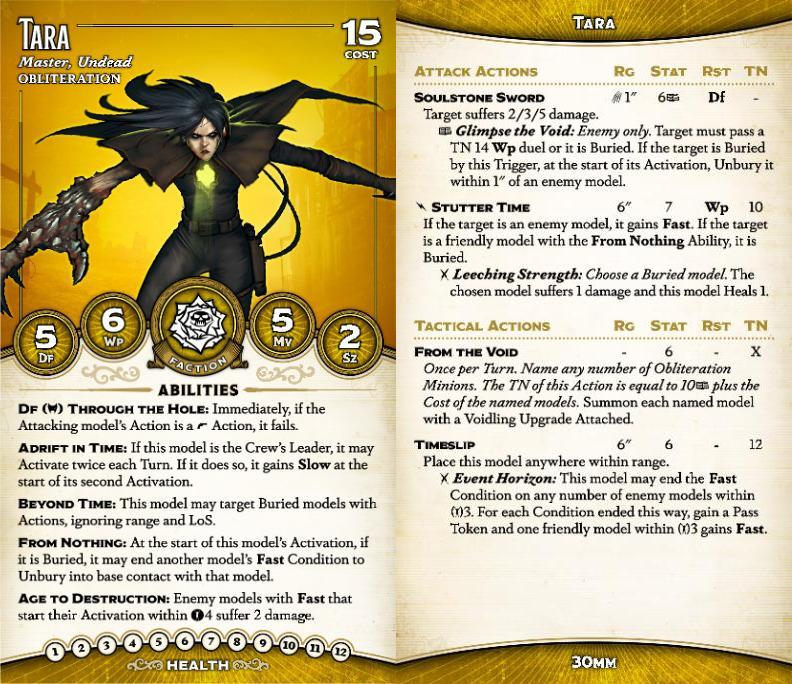

Comments
Post a Comment